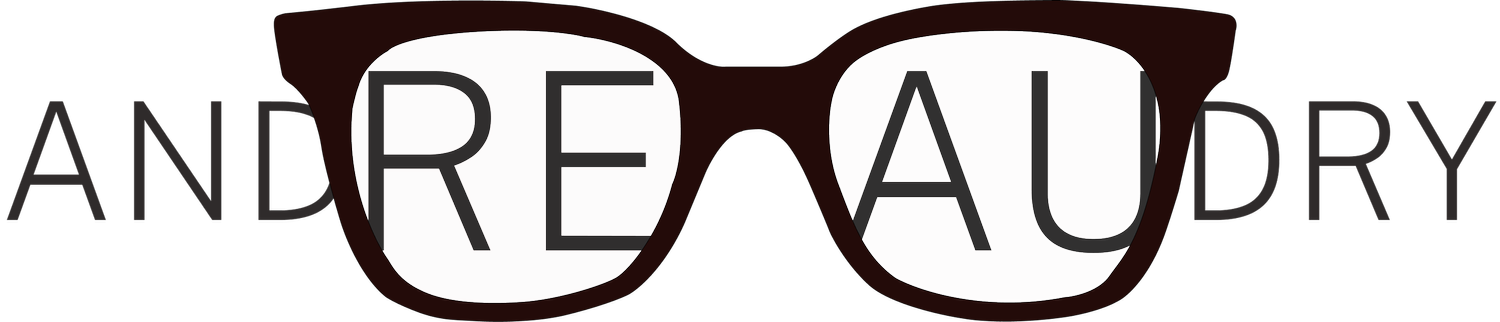Raising the bar for dashboard and chart UI/UX.
Design story.
Charts can oversimplify complex data, leading to misunderstandings or misinterpretations. They may overwhelm viewers with too much information or lack interactivity for deeper exploration. This design story examines how UI/UX can help to overcome limitations and biases when representing qualitative data or complex relationships. Working with data scientists we discovered the extent of these limitations and biases in the demand forecasting process. Designing for these issues led to the development of a design system unique to data narratives introducing the concept of perspective.
Client.
ConAgra brands is a multi-national CPG based in Chicago, responsible for many of the supermarket brands people know and love. Their business model hinges on the accuracy of their supply chain. I led a design team to replace traditional manual forecasting with machine learning and data science improvements. This project introduced a new way to achieve supply chain precision using technology and new ways of working. At the heart of it, this project is about making better choices with data.
Challenge.
Think of the supply chain itself as a model or system. Demand planners create forecasts which model projected scenarios using both current and historical data. These forecasts include evaluation metrics that help assess the quality of the models. At ConAgra, supply chain stakeholders include marketing, sales, operations and finance. Ultimately, the CFO will use the model to share information with shareholders, impacting the stock value. While accuracy remains the most important goal, usability is equally important - how can data visualisation make these complex models easier to use?
Forecasts must demonstrate:
How well the model is performing based on a specific set of criteria.
Deliver key information and jobs to be done per scenario and user.
Facilitate discussion and identify required improvements quickly.
Dashboards.
Dashboards are the go to solution for data visualisation because they allow information to be personalised to users and specific scenarios.
The journey for dashboard users overcomes complexity of information by asking the user to define their needs, however when working with variable and multiple data series the dashboard options themselves can become complex themselves. For ConAgra we had to learn more about the data and jobs to be done to raise the bar.
How we did it.
Researching use cases for forecast production and use.
Reimagining visual communication methods for data.
Developing a library of data visualisation patterns.
Workflows to review and improve data visualisation patterns including stakeholders.
Pretend.
Imagine you are the CFO of a global CPG…
You are expected to report supply chain choices that will impact the share price of a global CPG. Your team provides you with reports that you can use to frame your decisions and how you communicate them. While you are a leading expert, you don’t have much time to make the right choice.
Problem.
Charts get crowded fast.
The whole story can be bigger than a single chart. In fact, complex scenarios are influenced by multiple factors or sets of data. For the CFO, the information supplied by demand planners is an example of a data narrative that can’t be shown in a single chart.
Bar charts show the WHAT, but don’t show WHY or HOW. When a CFO looks at a chart like this, they will be unable to see the answers to these questions and that can have an impact on the speed of decision making.
How can we share the whole picture faster?
Changing the viewing angle.
As discussed, charts have very strict limitations. They often trigger more discussion and this is precisely what we want to improve. The chart viewer is presented with a traditional chart with a single series of data shown in Fig 1. Their questions of this chart shift attention to stories within the data as demonstrated in Fig 3 + 4. There we can describe the relative size of the scenario space and provide composition information too. In this way we used the CFO’s line of enquiry to develop new ways to display data and reduce interaction volume.
Raising the bar.
Designers raise the bar by understanding the story structure for different data narratives.
There are different levels of information in a demand forecast. The existing workflows and ways of working were designed to promote follow-up discussions. When a report is delivered to the CFO, there were undoubtedly, a number of questions which follow. While demand planners can’t predict what those questions might be during production they were by default contributing to delays.
What we did to raise the bar?
The concepts for the dashboard allow the user to penetrate data.
Ask questions that can be answered by automated responses.
Exception management allows humans to fill in the blanks.
Continuous learning capability driven by ML platforms.
Application of usability feedback towards improvements to dashboard UI.
Key points.
UI/UX combined with technology and people can foster better decision making across the most complex supply chain decisions.
The key to raising the bar is greater commitment from design to understand data use cases. Individual solutions like creating a dashboard might not provide enough time to do this beyond adding visual improvement to current state.
Data is for sharing - doing so within complex organisations requires development of UI/UX principles that everyone must contribute towards.
You can do it.
If you are interested in raising the bar on your data narratives with UI/UX, I can help.